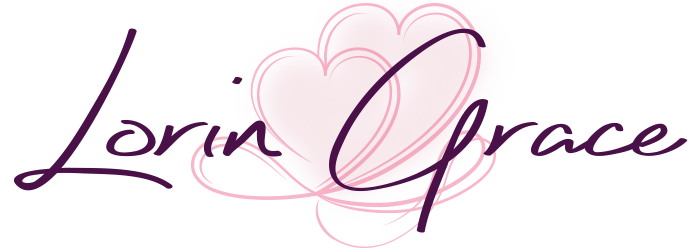Reviews
Posting a review on Amazon or Goodreads is a simple and easy way to help spread the word about your favorite author’s books. A review only needs to be a few lines, and you don’t have to summarize the book, just say what you liked/didn’t like about it. Hint: write one review and copy/paste it to the other service!
Post a Review to Amazon
- Go to the product page for the book.
- Scroll down until you hit the customer reviews (it’s underneath the book description, product details, and author biography).
- Click the “write a review” button.
- Write and click “submit.”
- The author thanks you silently!
Post a Review to Goodreads
- Go to the book’s page.
- Go to the book’s page.
- Scroll down to MY ACTIVITY.
- Mark as read, shelve, give stars etc.
- Click on ‘Add a Review.”
- After your review is written, click “submit.”
Permalinks
On occasion authors, including me, run various promotions or contests and ask for a link to your review. These links are known as permalinks and start with http:// or https://
Finding Amazon Permalinks
Option 1: Amazon should send you an email when your review is up.
- Open the email.
- In the email, there will be a link that says “see your review.” Right click on the link.
- Select “copy link address.”
- OR, click on the link, and when it opens in your internet browser, copy the URL.
Option 2: If you don’t get the email from Amazon, you can find it in your account. Make sure you login to your Amazon account.
- Click on “your account” from the menu bar (top right of the screen).
- Scroll down to “personalization” and click “your public profile.”
- Find the book/product you want and click on the headline.
- Your review for that product will open. Underneath the review there will be a link that says “permalink.” Click on that.
- A permalink for your review will open in a box. Copy and paste it.
Finding Goodreads Permalink .
- Log into Goodreads.
- Search for the book you have reviewed.
- Click on the title of that book to go to the book’s page.
- Scroll down until you see “My Review” and click on it
- Your “Permalink” is the URL that appears at the top of that page.
- Copy and paste.